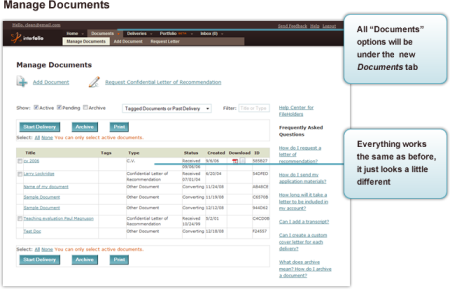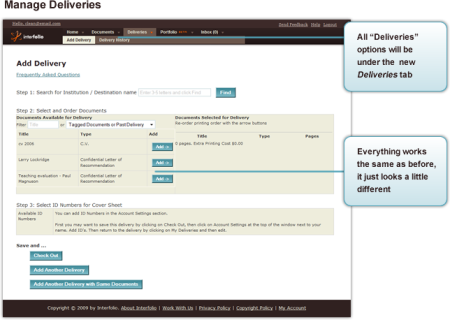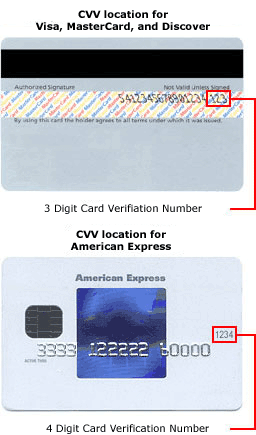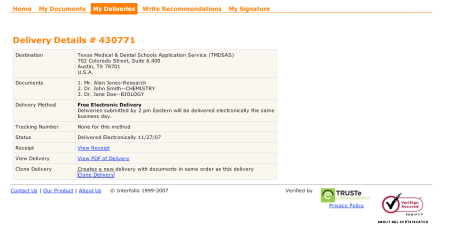Interfolio has been working with AMCAS to ensure that our users will be able to send letters from their Interfolio accounts to AMCAS for the twenty schools participating in their pilot letter program. Below are instructions on how to submit your letter to AMCAS using Interfolio.
1) Request and store your LORs through Interfolio as usual
2) If you have the AMCAS Letter Request form for your letter (available on the AMCAS site), please upload it into your Interfolio account and include it in your delivery. Please DO NOT give it to your letter writer.
Here’s how to upload it:
- From your “My Documents” view, click the link to “Add Document”
- Select “Other Document” from the “Document Type” drop down menu
- Give your document a unique title (i.e. “AMCAS Letter Request Form for Professor Smith”)
- Upload the AMCAS Letter Request Form to your account
3) Include an AMCAS Letter Request Form for each document in your Interfolio delivery to AMCAS. So if you have 3 letters, you will include six documents in your delivery (3 letters and 3 AMCAS Letter Request Forms). If you have 1 committee letter, include 1 Letter Request Form.
4) Remember, you only have to send ONE Interfolio delivery to AMCAS for any of the twenty participating schools, whether you are applying to one or all twenty.
NOTE: If you do not have an AMCAS Letter Request form, you can still send letters to AMCAS though Interfolio. Be sure to check with AMCAS to make sure they have received and correctly matched your letter to your application.
As this new AMCAS process gets under way, we will initially be sending paper copies of your letters to AMCAS, while our team works with AMCAS to integrate with their system. By summer, we will facilitate both electronic delivery and the inclusion of the AMCAS Letter ID in your delivery.
If you have any questions about the AMCAS process, please contact them directly. If you have any questions for us, you can reach us at 877-77-FOLIO or help@interfolio.com.